CMS Help
Advanced Content Management System
Users
Organizing your Administrators and Editors
This background is for site administrators in sites with multiple page authors.
Overview: This describes how to manage editors and administrators after Divisions and Calendars have been created. If you create calendars after the user has been created, you must go back and update any user who is to have access to the calendar here.
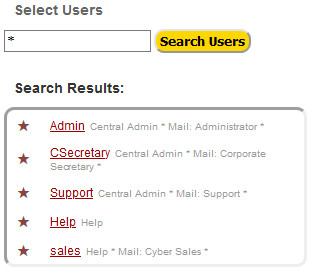

- Background:
- There are three types of users: Administrators, Editors and Mail Only users.
- For basic sites there will be a single Admin user and possibly multiple Email users.
- Administrators and/or Editors can be grouped into Divisions according to their responsibilities.
- In sites with versions selected users have permission to publish pages authored by users within their Division. If there are more than one Administrator within a division they need to communicate so that they do not interfere with each other when they go to publish pages or take over editing of a page from another.
- Administrators and editors of the Central Admin division can operate on pages in any section so they need to coordinate with author's in the division with the primary responsibility for that section.
- Mail Only users exist to receive the results of response forms. They must have an email address.
- If the form is flagged as Secure then they will receive notification to log on and read the mail on the site.
- Otherwise mail will be sent to their email address.
- There are three types of users: Administrators, Editors and Mail Only users.
- To Select an existing user on the left side of the page
- A standard search box exist on the right sited of the page. Be default a listing of all users will be generated.
- Click on either the Select Icon or the User Name to update a user.
- To Add a new user or Edit an existing user (after they have been selected) right side of the page
- In addition all editors or admin users can be Assigned permission to enter events on one or more Calendars
- All users, except 'Admin' can be deleted. You can change the password of the 'Admin' user as well as authorize editing of calendars.
- The Public Name and Email address are required for Mail Only users, they are optional for any other user, but should always be specified for the 'Admin' user. Only users with a public name and an email address can be selected to receive email from the forms. The email address must be a complete email address for a valid domain (the system checks).